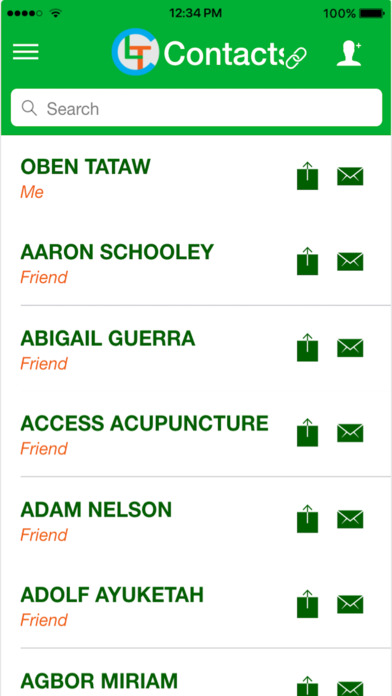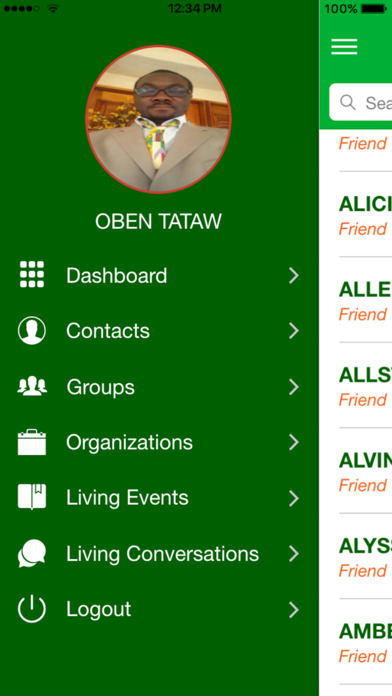
ConnectLT app for iPhone and iPad
Developer: Oben Tataw
First release : 11 Apr 2017
App size: 20.85 Mb
ConnectLT is a revolutionary app developed to help you optimize the quality of your relationship with your contacts. Our technology will help you easily manage and improve communication with those most important to you, be it family, friends, employees, customers or collaborators. Organize your address book for easy communication, and never worry about accuracy of contact information in your contacts as you will get automatic updates whenever a contact’s information changes, including updates on future information. We have introduced Living Connections, Living Events and Living Conversation new concepts in contacts and relationship management. Our technology will allow you to be Always In-Sync with those you care about. We do this while giving the user the power to protect their privacy and decide what information moves where. We make it a Win-Win for all. You get all these, and never worry about losing a contact information again, or worry about the freshness of the information in your contact list.
Right now, we have built the following tools:
- Responsive/Dynamic Contact Management
- Living Events
-Living Conversation (Live Messaging)
All powered by our revolutionary Living Connections platform.
Get connected for a lifetime with ConnectLT.
Take away the stress of worrying about the security of your address book. We have you covered. You will NEVER WORRY about ever losing a contact information again. Stop paying to back-up your contacts. Just use ConnectLT. Plus plan those events like social gatherings, fund raising, birthdays, graduations, right from your phone or computer.
We recognize that your contact list is your most valuable social network and sometimes this network does grow so much that you need a dynamic tool to help you manage it. We also recognize that once contact information gets shared, all future changes should automatically be synchronized with those you shared with.
Next we realized that it does not only end with contact information and automatic updates when a shared contact changes.
Sometimes you have that second number and will like to share with those you care about. Or you could have that second temporary address, or social handle, etc. You should not have to call everyone or even think about sharing. Instead, that information should magically just get filtered through the system to those you truly want to have that information. For this reason, we have developed Living Connections, a new concept in contacts and relationship management.
What if you don’t want information to filter through? You simply mark the contact information as ‘Private’ when you enter it and it will never be automatically pushed through the Living Connection pipeline. You see you maintain control, protect your privacy, yet share only with those you want to see your information. We simply help you do it with ease.
What about Living Events?
Recognizing that the reason you have contacts is because you engage them to do all sort of activities with you, we decided to introduce a novel concept of Living Events. With Living Events, we have simplified the art of casual event planning. Simply create an event, set a date, type a short description and message, add contacts from your address book or other contacts, add optional services, and just like that you are done. LaTreats takes care of the rest.
Contacts automatically get messages regarding the event, with options to click to confirm attendance or decline.
Right from your app, you’ll know who will be joining you.
Now Why Living Conversations?
Think about it, the people you interact the most with are right in your address book.
Living Conversation allows you to start meaningful messaging with anyone, and then invite as many people as you want, whether or not they have a ConnectLT account. All you need is their e-mail or phone number. Connects are alive and you can close them once you are done talking, just like you turn off the phone when you stop a conversation.